Setting Up Your 5×10 CNC Router: A Step-by-Step Guide

Investing in a 5×10 CNC router opens up a world of possibilities for woodworking, signage, prototyping, and more. However, setting up such a machine can seem daunting at first glance. Fear not! In this comprehensive guide, we’ll walk you through the process step by step, ensuring a smooth and successful setup for your new CNC router.
Choose the Right Location
Before diving into the setup process, carefully consider the location for your CNC router. Ideally, select a spacious area with adequate ventilation and access to power outlets. Ensure the floor is level to prevent any vibrations or disturbances during operation. Additionally, consider proximity to a computer or control station for seamless operation.
Assemble the Frame
Begin by assembling the frame of your 5×10 CNC router according to the manufacturer’s instructions. This typically involves connecting the various structural components using bolts, nuts, and brackets provided in the assembly kit. Pay close attention to alignment and ensure all connections are secure to guarantee stability during operation.
Install the Gantry and Rails
Next, install the gantry assembly onto the frame of the CNC router. Carefully mount the rails and ensure they are aligned parallel to each other and perpendicular to the frame. Use precision measuring tools such as a square and level to achieve optimal alignment. Once installed, tighten the fasteners to secure the gantry in place.
Mount the Spindle and Z-Axis Assembly
Attach the spindle and Z-axis assembly to the gantry according to the manufacturer’s specifications. Ensure proper alignment and secure all mounting bolts to prevent any wobbling or misalignment during operation. Take care to connect any wiring or hoses associated with the spindle assembly, following the provided instructions.
Connect the Electronics
Now it’s time to connect the electronic components of your CNC router, including the stepper motors, limit switches, and control board. Follow the wiring diagrams provided by the manufacturer to ensure proper connections and avoid any potential electrical issues. Double-check all connections to ensure they are secure and properly insulated.
Calibrate the Machine
Once all components are installed and connected, it’s crucial to calibrate your CNC router for optimal performance. This involves setting the home position, adjusting the motor settings, and fine-tuning the spindle speed and feed rates. Refer to the user manual or online resources provided by the manufacturer for detailed calibration procedures specific to your machine.
Install Software and Test Run
With the hardware setup complete, it’s time to install the necessary software to control your CNC router. Depending on the machine’s specifications, you may need software for CAD/CAM design, toolpath generation, and machine control. Once installed, perform test runs using sample designs to ensure everything is functioning correctly.
Implement Safety Measures
Last but not least, implement appropriate safety measures to protect yourself and others while operating the CNC router. This includes wearing safety glasses, ear protection, and appropriate clothing to prevent injuries from flying debris or moving parts. Additionally, ensure emergency stop buttons and safety interlocks are in place and functioning properly.
Conclusion
Congratulations! You’ve successfully set up your 5×10 CNC router and are ready to embark on a journey of creativity and precision machining. By following this step-by-step guide and taking the time to ensure proper installation and calibration, you can unleash the full potential of your CNC router and achieve outstanding results in your woodworking projects, signage production, and beyond. Happy routing!



Post Comment